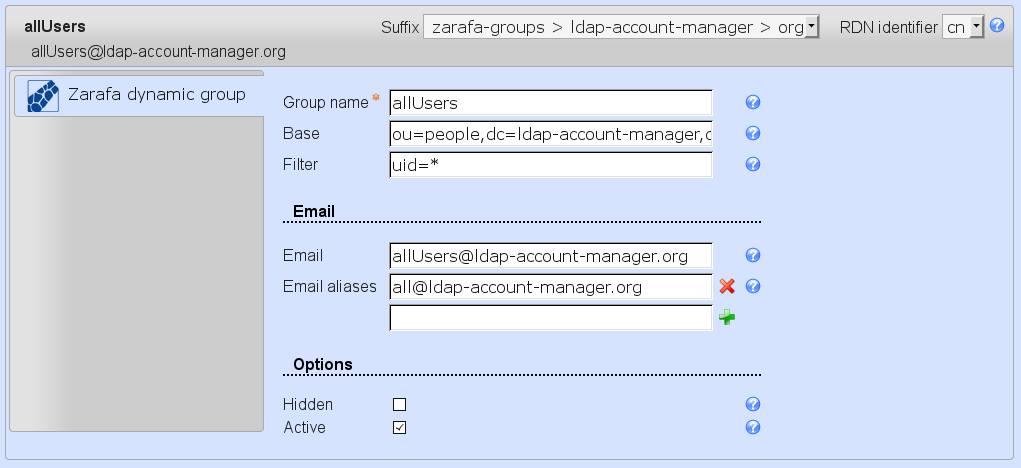Zarafa is an OpenSource collaboration software. LAM Pro provides support to manage Zarafa server entries, users and groups. It covers all settings for these types including resource and quota settings.
LAM Pro is an official Zarafa Certified Integration.

To enable Zarafa support in LAM Pro please activate the Zarafa modules for the Users, Groups and Hosts account types in you server profile:

Attention: LAM Pro uses the Zarafa OpenLDAP schema as default. This schema fits for OpenLDAP, OpenDJ, Apache Directory server and other common LDAP servers. If you run Samba 4 or Active Directory then you need to switch the schema to "Active Directory" on the module settings tab:

You can configure which parts of the Zarafa user options should be enabled. E.g. if you do not want to manage quotas per user then you can hide these options on the tab "Module settings".
"Send as" attribute: Here you can specify how "Send as" privileges should be managed. LAM supports "uid" and "dn".
If you select "uid" the LAM will store user names in the zarafaSendAsPrivilege attribute. This way you are restricted to specify user accounts as "Send as" allowed.
You can also set this option to "dn" and LAM will store DNs in the zarafaSendAsPrivilege attribute. In this case you may specify users and groups as "Send as" allowed.
Examples for your Zarafa ldap.cfg:
"Send as" attribute: dn
ldap_user_sendas_attribute_type = dn
"Send as" attribute: uid
ldap_user_sendas_attribute_type = text
ldap_user_sendas_relation_attribute = uid
Attention: If the Active Directory schema is used then LAM will always use dn and ignore this setting.
Features: Zarafa 7 allows to enable IMAP/POP3 for each user. Please hide the option "Features" if you use Zarafa 6.x.

This is an example of the user edit page with all possible settings. This includes email settings, quotas and some options (e.g. hide from address book). You can also set the resource type and capacity for meeting rooms and equipment. The Zarafa extension can be added and removed at any time for every user.
Please note that the option "Features" requires Zarafa 7. Please hide this option in the LAM server profile if you run Zarafa 6.x.

LAM Pro can manage your Zarafa contact entries. You can set the email aliases and "send as" privileges. Additionally, accounts may be hidden in the address book or disabled.
Please note that you can either use the Zarafa user module or Zarafa contact. LAM Pro will disable the other tab when enabling one of them.
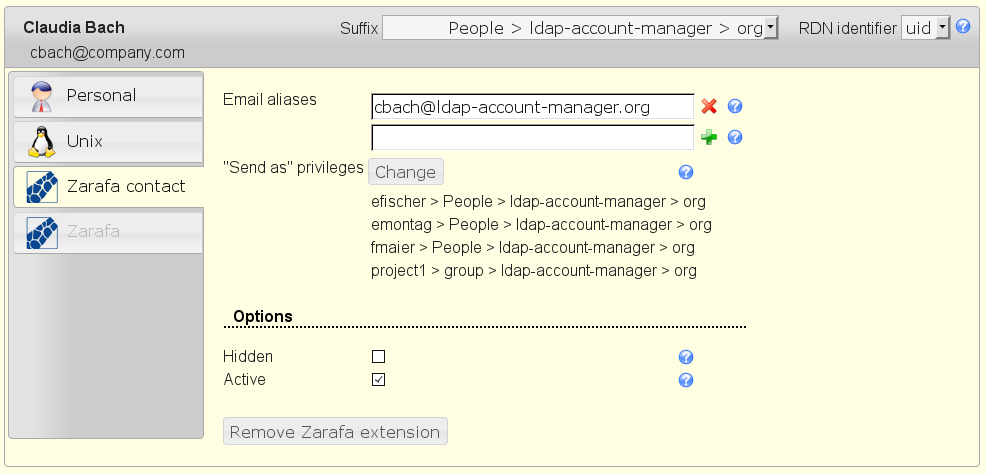
This is the edit page for groups. You can enter an email address and additional aliases for your groups. It is also possible to specify options (e.g. hide from address book). The extension can be added/removed dynamically.
Please note that the option "Send-as privileges" requires the Zarafa 7.0.3 schema. Please hide this option in the LAM server profile if you run Zarafa < 7.0.3.
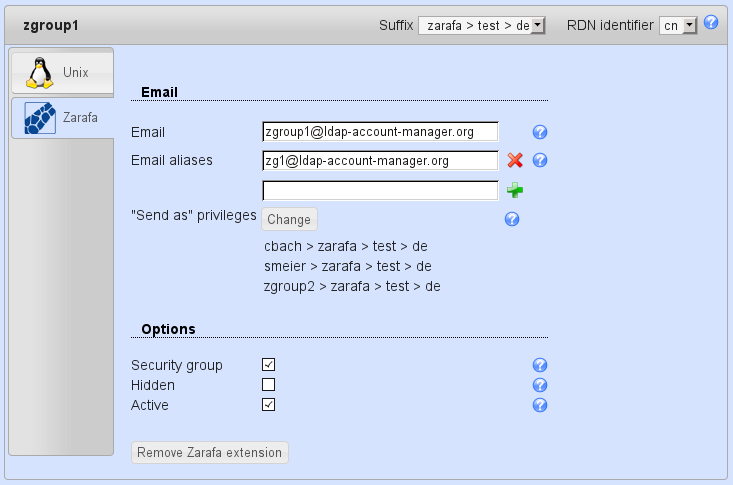
The Zarafa extension for host accounts allows to set the connection ports and file path. You can add/remove the extension at any time.
Setting the public store option is only possible for new host entries.
Please note that the proxy URL option requires the Zarafa 7.1 schema. Please hide this option in your LAM server profile if you use an older version.

Zarafa allows to store address lists in LDAP. You need to define a search base and LDAP filter for each address list. E.g. entering "ou=people,dc=company,dc=com" as base and "uid=*" will select all users that are stored in "ou=people,dc=company,dc=com".
You can also hide your lists from the address book or temporarily disable them.
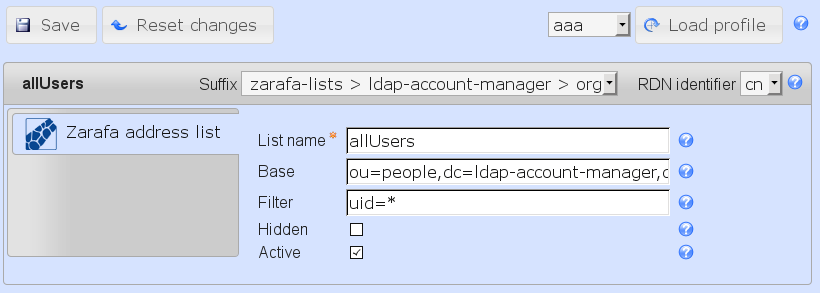
Zarafa allows to define dynamic groups in LDAP. You need to define a search base and LDAP filter for each group. E.g. entering "ou=people,dc=company,dc=com" as base and "uid=*" will select all users that are stored in "ou=people,dc=company,dc=com".
Dynamic groups may have an email address and multiple email alias addresses.
You can also hide your dynamic groups from the address book or temporarily disable them.